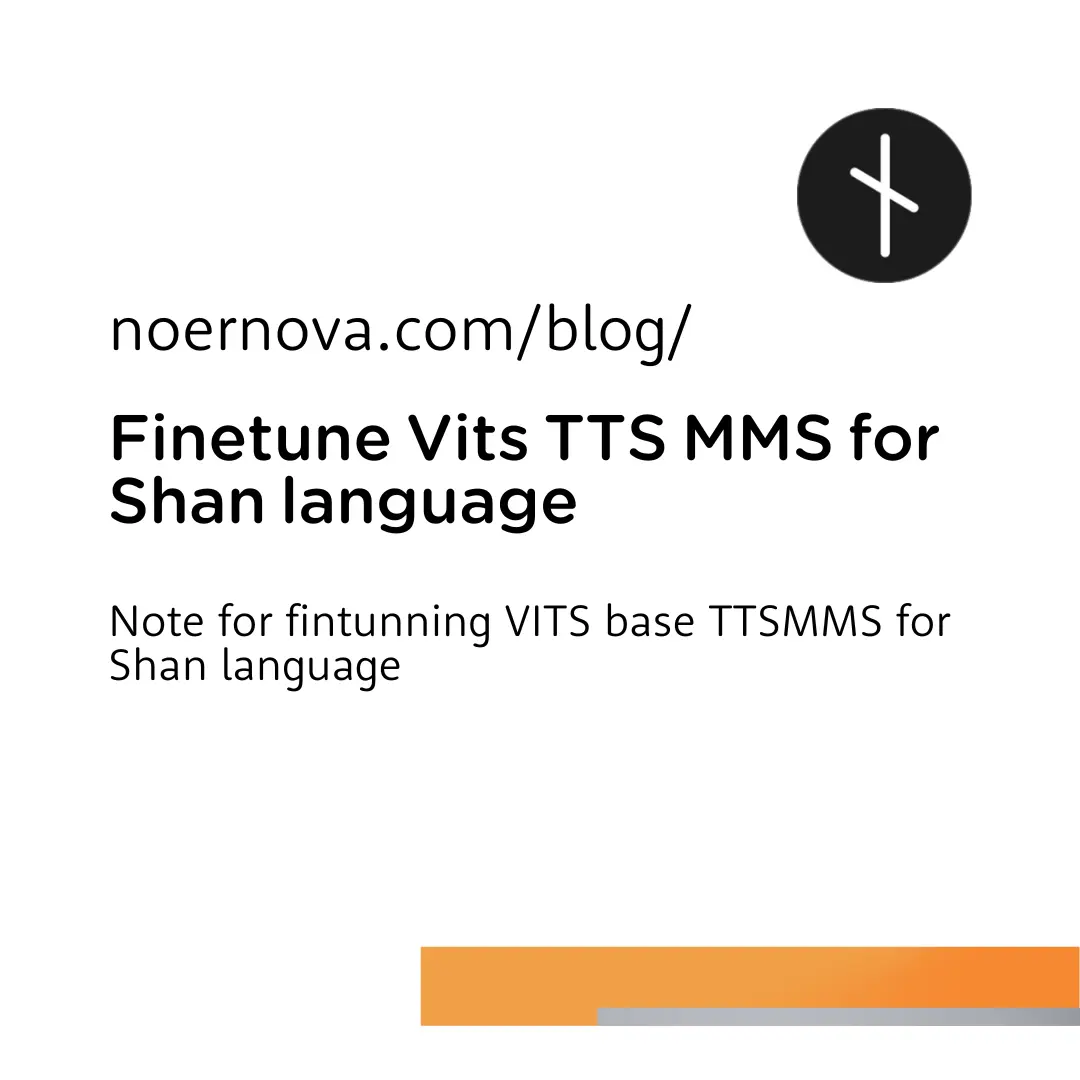
Meta's Facebook research fairseq produce Massively Multilingual Speech (MMS) project support to 1,000+ of speech-language including Shan.
I was playing around with the TTS (Text-to-speech) model and it's quite impressive, the size of the model is small, and it gives good-quality results.
However, the pronunciation of some words is still unnatural and missing.
I found some consonants are missing in the tokenizer (vocab.json file), somehow the dataset used in pre-train is in Shan's old script before additional consonants are included.
The number of consonants in a textbook may vary: there are 19 universally accepted Shan consonants (ၵ ၶ င ၸ သ ၺ တ ထ ၼ ပ ၽ ၾ မ ယ ရ လ ဝ ႁ ဢ) and five more which represent sounds not found in Shan, g, z, b, d and th [θ]. These five (ၷ ၹ ၿ ၻ ႀ) are quite rare. In addition, most editors include a dummy consonant (ဢ) used in words with a vowel onset. A textbook may therefore present 18-24 consonants. wikipedia.org
"ၷ", "ၹ", "ၻ", "ၾ", "ႊ" consonants are missing from the tokenizer, especially "ၾ" which is now widely used in the new Shan script.
Recomment to setup python environment such as venv, Anaconda, Miniconda
CUDA and NVIDIA graphic card is highly recomment, also up-to-date Nvidia driver.
From coqui.ai document recommantation for "What makes a good TTS dataset".
We needed
As a Low-Resource language like Shan, there are no ready-used datasets yet, we have to create a good one on our own.
There are some public audio sources for Shan language online but I choose to grep text from a website tainovel.com and split for sentences, then record my own voice reading those sentences, it would be easier and faster than splitting audio and transcript them.
Dataset sould place along with audio and it's metadata
/dataset - metadata.csv - /audio-data - /train - /audio1.wav
Metadata.csv
file_name,transcription audio-data/train/audio1.wav,ဢမ်ႇတႄႇႁဵတ်းမိူဝ်ႈၼႆႉ မိူဝ်ႈၽုၵ်ႈၵေႃႈ... audio-data/train/audio2.wav,တွၼ်ႈသိပ်းသၢမ် ယႃႈမဝ်းၵမ်... audio-data/train/audio3.wav,တွၼ်ႈတႃႇၸဝ်ႈၵဝ်ႇလႆႈယူႇလီၵိၼ်လီသေ... ...
We can both upload our dataset to huggingface or use it local, but for using local we have to modify some finetune code.
pip install datasets huggingface_hub
from datasets import load_dataset, Audio dataset = load_dataset("audiofolder", data_dir="<dataset-path>") dataset = dataset.cast_column("audio", Audio(sampling_rate=22050))
To push to huggingface
from huggingface_hub import login login()
model_id = <your_model_id> dataset.push_to_hub(model_id, private=True)
To save local
model_id = <your_model_id> dataset.save_to_disk(model_id)
clone finetune project
git clone [email protected]:ylacombe/finetune-hf-vits.git cd finetune-hf-vits pip install -r requirements.txt
Link hugging face account for pull/push model
git config --global credential.helper store huggingface-cli login
Build the monotonic alignment search function
# Cython-version Monotonoic Alignment Search cd monotonic_align mkdir monotonic_align python setup.py build_ext --inplace cd ..
Download checkpoint for shn (ISO 693-3 language code)
cd <path-to-finetune-hf-vits-repo> python convert_original_discriminator_checkpoint.py --language_code shn --pytorch_dump_folder_path <local-folder> --push_to_hub <repo-id-you-want>
The model will also be pushed to your hub repository <your HF handle>/<repo-id-you-want>. Simply remove --push_to_hub <repo-id-you-want> if you don't want to push to the hub.
As refer before we have to modify model's tokenizer for additional character.
Load tokenizer from our previous checkpoint.
from transformers import VitsTokenizer save_tokenizer_path = <your_save_tokenizer_path> tokenizer = VitsTokenizer.from_pretrained(model_id) tokenizer.save_pretrained()
Then edit vocal.json file by adding missing characters.
{ " ": 43, "'": 40, "-": 34, "|": 0, "င": 11, "တ": 9, "ထ": 36, "ပ": 20, ... // added new_token "ၷ": 44, "ၹ": 45, "ၻ": 46, "ၾ": 47, "ႊ": 48 }
Load Model from checkpoint and tokenizer from modified_tokenizer.
from transformers import VitsTokenizer, VitsModel checkpoint_model = <your_saved_checkpoint_path> modified_tokenizer = <your_saved_modified_tokenizer_path> # Load the VITS MMS TTS tokenizer model = VitsModel.from_pretrained(checkpoint_model) tokenizer = VitsTokenizer.from_pretrained(modified_tokenizer) # Extend the tokenizer's vocabulary with the additional characters new_tokens = ["ၷ", "ၹ", "ၻ", "ၾ", "ႊ"]
import torch.nn as nn # print(model.text_encoder.embed_tokens) class VitsModel(nn.Module): def __init__(self, model, tokenizer): super(VitsModel, self).__init__() self.model = model self.tokenizer = tokenizer # Assume `embeddings` is the original embedding layer in the VITS model old_embeddings = model.text_encoder.embed_tokens old_embedding_weight = old_embeddings.weight.data # Define new embedding layer with updated size new_embedding_layer = nn.Embedding(len(tokenizer) - 1, old_embedding_weight.shape[1]) # Copy old weights into the new embedding layer new_embedding_layer.weight.data[:old_embedding_weight.size(0), :] = old_embedding_weight # Initialize new token embeddings (e.g., with the mean of existing ones) new_token_embeddings = old_embedding_weight.mean(dim=0, keepdim=True).repeat(len(new_tokens), 1) new_embedding_layer.weight.data[-len(new_tokens):, :] = new_token_embeddings # Replace the embedding layer in the model self.model.text_encoder.embed_tokens = new_embedding_layer def forward(self, input_ids, *args, **kwargs): # Use the modified embedding layer and pass through the model embeddings = self.model.text_encoder.embed_tokens(input_ids) outputs = self.model(input_ids_embeds=embeddings, *args, **kwargs) return outputs # Create a new model instance with modified embeddings VitsModel(model, tokenizer)
VitsModel( (model): VitsModel( (text_encoder): VitsTextEncoder( (embed_tokens): Embedding(49, 192) <-- now we should have 49 Embedding weight instead of 44 (encoder): VitsEncoder( (layers): ModuleList( ...
Save new Model and Tokenizer
repo_name = "shn-embeddings-token-model" # or any name prefer. model.save_pretrained(repo_name) tokenizer.save_pretrained(repo_name)
Now we need just a couple of process to finetune our model
{ "project_name": <your_project_name>, "push_to_hub": false, // or true to push to huggingface_hub, login credential require "hub_model_id": <your_hub_model_id>, "report_to": ["wandb"], // remove if you don't want to virtualize train process "overwrite_output_dir": true, "output_dir": <your_output_dir>, "dataset_name": <your_dataset_id>, // huggingface id or "./mms-tts-datasets/train" for local "audio_column_name": "audio", "text_column_name": "transcription", "train_split_name": "train", "eval_split_name": "train", "full_generation_sample_text": "ႁႃႇလႄႈၾူၼ်လူင်ဢူၺ် လမ်းလႅင်ႉလူင်ထူဝ်းပဝ်ႇသႂ်ႇ ၾႃႉၾူၼ်ၵမ်ႇလမ်မႃး ၸွမ်းၾင်ႇၼမ်ႉၾင်ႇၼွင်", "max_duration_in_seconds": 20, "min_duration_in_seconds": 1.0, "max_tokens_length": 500, "model_name_or_path": <your_model_id>, // huggingface id or "./<your_saved_modified_embeddings-token-model>", "preprocessing_num_workers": 4, "do_train": true, "num_train_epochs": 200, "gradient_accumulation_steps": 1, "gradient_checkpointing": false, "per_device_train_batch_size": 32, // <-- decrease this parameter if you have less VRAM "learning_rate": 2e-5, "adam_beta1": 0.8, "adam_beta2": 0.99, "warmup_ratio": 0.01, "group_by_length": false, "do_eval": true, "eval_steps": 50, "per_device_eval_batch_size": 32, // <-- decrease this parameter if you have less VRAM "max_eval_samples": 25, "do_step_schedule_per_epoch": true, "weight_disc": 3, "weight_fmaps": 1, "weight_gen": 1, "weight_kl": 1.5, "weight_duration": 1, "weight_mel": 35, "fp16": true, // <-- remove this line if you don't have CUDA or NVIDIA graphic card "seed": 456 }
Save config file to <any_name>.json
accelerate launch run_vits_finetuning.py ./<your_saved_config>.json
if you got AttributeError: 'NoneType' object has no attribute 'to', try
pip uninstall transformers datasets accelerate # remove the ones installed when you run pip install -r requirements.txt pip install transformers==4.35.1 datasets[audio]==2.14.7 accelerate==0.24.1
To read digit in Shan word install ShanNLP
pip install git+https://github.com/NoerNova/ShanNLP
from transformers import VitsModel, VitsTokenizer, set_seed import torch from shannlp import util, word_tokenize def preprocess_string(input_string: str): string_token = word_tokenize(input_string) num_to_shanword = util.num_to_shanword result = [] for token in string_token: if token.strip().isdigit(): result.append(num_to_shanword(int(token))) else: result.append(token) full_token = ''.join(result) return full_token model_name = "./Finetune/vits_mms_finetune/models/mms-tts-nova-train" model = VitsModel.from_pretrained(model_name) tokenizer = VitsTokenizer.from_pretrained(model_name) text = """မိူဝ်ႈပီ 1958 လိူၼ်မေႊ 21 ဝၼ်းၼၼ်ႉ ၸဝ်ႈၼွႆႉသေႃးယၼ်ႇတ ဢမ်ႇၼၼ် ၸဝ်ႈၼွႆႉ ဢွၼ်ႁူဝ် ၽူႈႁၵ်ႉၸိူဝ်ႉၸၢတ်ႈ 31 ၵေႃႉသေ တိူင်ႇၵၢဝ်ႇယၼ်ႇၸႂ် ၵိၼ်ၼမ်ႉသတ်ႉၸႃႇ တႃႇၵေႃႇတင်ႈပူၵ်းပွင် ၵၢၼ်လုၵ်ႉၽိုၼ်ႉ တီႈႁူၺ်ႈပူႉ ႁိမ်းသူပ်းၼမ်ႉၵျွတ်ႈ ၼႂ်းဢိူင်ႇမိူင်းႁၢင် ၸႄႈဝဵင်းမိူင်းတူၼ် ၸိုင်ႈတႆးပွတ်းဢွၵ်ႇၶူင်း လႅၼ်လိၼ်ၸိုင်ႈထႆး။""" processed_string = preprocess_string(text) inputs = tokenizer(processed_string, return_tensors="pt") set_seed(456) model.speaking_rate = 1.2 model.noise_scale = 0.8 with torch.no_grad(): output = model(**inputs) waveform = output.waveform[0]
The key challenge in perfecting Shan Text-to-Speech lies in developing a robust dataset. This process demands considerable time, meticulous attention, sufficient resources, and the resolution of language conflicts.