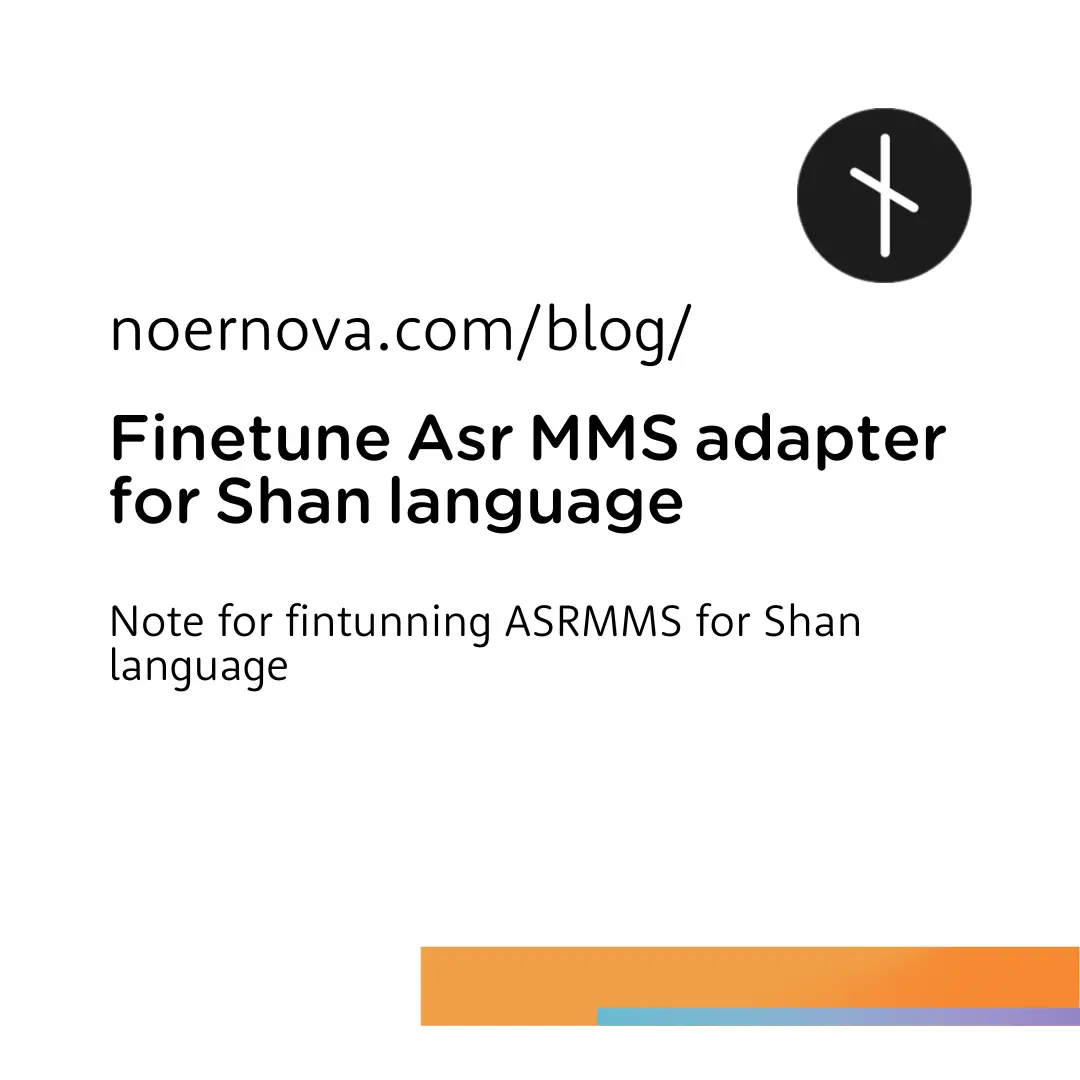
Meta's Facebook research fairseq produce Massively Multilingual Speech (MMS) project support to 1,000+ of speech-language including Shan.
ASR (Automatic Speech Recognition) is one of the tasks in MMS.
Similarly to MMS TTS (Text to Speech) for Shan language, some consonants are missing by the original datasets. Finetune Vits TTS MMS for Shan language
Recomment to setup python environment such as venv, Anaconda, Miniconda
CUDA and NVIDIA graphic card is highly recomment, also up-to-date Nvidia driver.
From coqui.ai document recommantation for "What makes a good TTS dataset".
We needed
As a Low-Resource language like Shan, there are no ready-used datasets yet, we have to create a good one on our own.
There are some public audio sources for Shan language online but I choose to grep text from a website tainovel.com and split for sentences, then record my own voice reading those sentences, it would be easier and faster than splitting audio and transcript them.
%%capture !pip install pandas !pip install --upgrade pip !pip install datasets[audio] !pip install evaluate !pip install git+https://github.com/huggingface/transformers.git !pip install jiwer !pip install accelerate
From previous TTS finetune datasets we should split train and validate dataset.
import os import pandas as pd import shutil import random datasets_path = <dataset-path> metadata_path = f'{datasets_path}/metadata.csv' metadata = pd.read_csv(metadata_path) test_dir = f'{datasets_path}/audio-data/test' train_dir = f'{datasets_path}/audio-data/train' if not os.path.exists(test_dir): os.makedirs(test_dir) all_files = metadata['file_name'].tolist() num_files_to_move = int(0.2 * len(all_files)) files_to_move = random.sample(all_files, num_files_to_move) for file in files_to_move: file_name = os.path.basename(file) shutil.move(os.path.join(train_dir, file_name), os.path.join(test_dir, file_name)) metadata.loc[metadata['file_name'] == file, 'file_name'] = file.replace('train', 'test') update_metadata_path = f'{datasets_path}/metadata.csv' metadata.to_csv(update_metadata_path, index=False)
Incase you want to push to hugging face hub or save datasets format to disk.
from huggingface_hub import login login()
from datasets import load_dataset, Audio dataset = load_dataset("audiofolder", data_dir="<saved_datasets_path") dataset = dataset.cast_column("audio", Audio(sampling_rate=16000)) dataset.save_to_disk("./mms-asr-nova-datasets") # save to disk dataset.push_to_hub("NorHsangPha/Shan-ASR-Nova", private=True) # push to hub
Load from hub
from datasets import load_dataset datasets_id = <your_datasets_id> shn_dataset_train = load_dataset(datasets_id, split="train", token=True) shn_dataset_test = load_dataset(datasets_id, split="test", token=True)
Load from disk
from datasets import load_from_disk datasets_local_path = <your_datasets_path> shn_dataset_train = load_from_disk(datasets_local_path) shn_dataset_test = load_from_disk(datasets_local_path) print(shn_dataset_train) print(shn_dataset_test) # Dataset({ # features: ['audio', 'transcription'], # num_rows: 422 # }) # Dataset({ # features: ['audio', 'transcription'], # num_rows: 105 # })
Random display some dataset example
from datasets import ClassLabel import random import pandas as pd from IPython.display import display, HTML def show_random_elements(dataset, num_examples=10): assert num_examples <= len(dataset), "Can't pick more elements than there are in the dataset." picks = [] for _ in range(num_examples): pick = random.randint(0, len(dataset)-1) while pick in picks: pick = random.randint(0, len(dataset)-1) picks.append(pick) df = pd.DataFrame(dataset[picks]) display(HTML(df.to_html())) show_random_elements(shn_dataset_train.remove_columns(["audio"]), num_examples=10) # transcription # 0 ၶဝ်ၵေႃႈ ဢွၼ်ၵၼ်ဢွၵ်ႇသုမ်ႉမႃးတူၺ်းသေ လႆႈႁၼ်ၽူႈမၢႆၼၼ်ႉ ၼွၼ်းလူမ်ႉတၢႆၵႂႃႇယဝ်ႉ # 1 ၶႃႈတေသိုပ်ႇဢဝ်ပုၼ်ႈၽွၼ်းၵႂႃႇၵူၺ်း လူဝ်ႇႁဵတ်းသင်ၵေႃႈဢုပ်ႇၵၼ်တင်းဝၼ်းၸိုၼ်ႈၵႂႃႇလႄႈၼႃႈ # 2 သမ်ႉဝႃႈလွင်ႈမၼ်းပူၼ်ႉမႃးႁိုင်တၢၼ်ႇႁိုဝ်ၵေႃႈ လွင်ႈဝၼ်းလင်ၼၼ်ႉ ယင်းတိုၵ်ႉဢဝ်မႃးလၢတ်ႈထိုင်ၵၼ်လႆႈယူႇ # 3 ဝၼ်းၸိုၼ်ႈယၵ်ႉတူၺ်းၼႃႈၸၢႆးလိူၼ်ယဝ်ႉ ထူၺ်ႈၸႂ်ဢွၵ်ႇမႃးၼင်ႇလူမ်ၸႂ် # 4 ၵူၼ်းၼႆႉ မၼ်းတေမီးၽႂ်ဢၼ်ႁၼ်ငိုၼ်းယဝ်ႉ တေထဵင်လႆႈ ၼႂ်းၼၼ်ႉၵေႃႈယင်းပႃးၵူၼ်းၸိူင်ႉၼင်ႇၸဝ်ႈမိူင်းၶမ်းယူႇလူး
To remove some special character/symbols.
import re chars_to_remove_regex = '[\,\?\.\!\-\;\:\"\“\%\‘\”\�\'\။\၊\…]' def remove_special_characters(batch): batch["transcription"] = re.sub(chars_to_remove_regex, '', batch["transcription"]).lower() return batch shn_dataset_train = shn_dataset_train.map(remove_special_characters) shn_dataset_test = shn_dataset_test.map(remove_special_characters)
def extract_all_chars(batch): all_text = " ".join(batch["transcription"]) vocab = list(set(all_text)) return {"vocab": [vocab], "all_text": [all_text]} vocab_train = shn_dataset_train.map(extract_all_chars, batched=True, batch_size=-1, keep_in_memory=True, remove_columns=shn_dataset_train.column_names) vocab_test = shn_dataset_test.map(extract_all_chars, batched=True, batch_size=-1, keep_in_memory=True, remove_columns=shn_dataset_test.column_names) vocab_list = list(set(vocab_train["vocab"][0]) | set(vocab_test["vocab"][0])) vocab_dict = {v: k for k, v in enumerate(sorted(vocab_list))} # replace | with empty space vocab_dict["|"] = vocab_dict[" "] del vocab_dict[" "] # Add UNK and PAD token vocab_dict["[UNK]"] = len(vocab_dict) vocab_dict["[PAD]"] = len(vocab_dict)
target_lang = "shn" from transformers import Wav2Vec2CTCTokenizer mms_adapter_repo = "facebook/mms-1b-all" tokenizer = Wav2Vec2CTCTokenizer.from_pretrained(mms_adapter_repo) new_vocab = tokenizer.vocab new_vocab[target_lang] = vocab_dict
Save vocab.json
import json with open('vocab.json', 'w', encoding='utf-8') as vocab_file: json.dump(vocab_dict, vocab_file, ensure_ascii=False)
Use the json file to load the vocabulary into an instance of the Wav2Vec2CTCTokenizer class.
from transformers import Wav2Vec2CTCTokenizer tokenizer = Wav2Vec2CTCTokenizer.from_pretrained("./", unk_token="[UNK]", pad_token="[PAD]", word_delimiter_token="|")
To save tokenizer or push to hub
repo_name = "wav2vec2-mms-shn tokenizer.push_to_hub(repo_name) tokenizer.save_pretrained(repo_name)
A Wav2Vec2FeatureExtractor object requires the following parameters to be instantiated:
from transformers import Wav2Vec2FeatureExtractor feature_extractor = Wav2Vec2FeatureExtractor(feature_size=1, sampling_rate=16000, padding_value=0.0, do_normalize=True, return_attention_mask=True)
Wrapped the feature extractor and tokenizer into Wav2Vec2Processor
from transformers import Wav2Vec2Processor processor = Wav2Vec2Processor(feature_extractor=feature_extractor, tokenizer=tokenizer)
Check dataset
shn_dataset_train[0]["audio"] # {'path': 'audio10.wav', # 'array': array([-1.06073006e-09, 1.29704758e-09, -1.43051804e-09, ..., # 7.50327745e-05, 6.82075042e-05, 0.00000000e+00]), # 'sampling_rate': 22050}
from datasets import Audio shn_dataset_train = shn_dataset_train.cast_column("audio", Audio(sampling_rate=16_000)) shn_dataset_test = shn_dataset_test.cast_column("audio", Audio(sampling_rate=16_000)) shn_dataset_train[0]["audio"] # {'path': 'audio10.wav', # 'array': array([ 1.44173100e-08, -1.53559085e-08, 1.59961928e-08, ..., # 3.89381676e-05, 7.58816605e-05, 0.00000000e+00]), # 'sampling_rate': 16000} rand_int = random.randint(0, len(shn_dataset_train)-1) print("Target text:", shn_dataset_train[rand_int]["transcription"]) print("Input array shape:", shn_dataset_train[rand_int]["audio"]["array"].shape) print("Sampling rate:", shn_dataset_train[rand_int]["audio"]["sampling_rate"]) # Target text: ၵူၺ်းၵႃႈ သူဝူၼ်ႉဝႃႈ ပိူၼ်ႈတေပွႆႇသူလွတ်ႈလႆႈယူႇႁႃႉ # Input array shape: (73392,) # Sampling rate: 16000
def prepare_dataset(batch): audio = batch["audio"] # batched output is "un-batched" batch["input_values"] = processor(audio["array"], sampling_rate=audio["sampling_rate"]).input_values[0] batch["input_length"] = len(batch["input_values"]) batch["labels"] = processor(text=batch["transcription"]).input_ids return batch shn_dataset_train = shn_dataset_train.map(prepare_dataset, remove_columns=shn_dataset_train.column_names) shn_dataset_test = shn_dataset_test.map(prepare_dataset, remove_columns=shn_dataset_test.column_names)
import torch from dataclasses import dataclass, field from typing import Any, Dict, List, Optional, Union @dataclass class DataCollatorCTCWithPadding: """ Data collator that will dynamically pad the inputs received. Args: processor (:class:`~transformers.Wav2Vec2Processor`) The processor used for proccessing the data. padding (:obj:`bool`, :obj:`str` or :class:`~transformers.tokenization_utils_base.PaddingStrategy`, `optional`, defaults to :obj:`True`): Select a strategy to pad the returned sequences (according to the model's padding side and padding index) among: * :obj:`True` or :obj:`'longest'`: Pad to the longest sequence in the batch (or no padding if only a single sequence if provided). * :obj:`'max_length'`: Pad to a maximum length specified with the argument :obj:`max_length` or to the maximum acceptable input length for the model if that argument is not provided. * :obj:`False` or :obj:`'do_not_pad'` (default): No padding (i.e., can output a batch with sequences of different lengths). """ processor: Wav2Vec2Processor padding: Union[bool, str] = True def __call__(self, features: List[Dict[str, Union[List[int], torch.Tensor]]]) -> Dict[str, torch.Tensor]: # split inputs and labels since they have to be of different lenghts and need # different padding methods input_features = [{"input_values": feature["input_values"]} for feature in features] label_features = [{"input_ids": feature["labels"]} for feature in features] batch = self.processor.pad( input_features, padding=self.padding, return_tensors="pt", ) labels_batch = self.processor.pad( labels=label_features, padding=self.padding, return_tensors="pt", ) # replace padding with -100 to ignore loss correctly labels = labels_batch["input_ids"].masked_fill(labels_batch.attention_mask.ne(1), -100) batch["labels"] = labels return batch data_collator = DataCollatorCTCWithPadding(processor=processor, padding=True)
from evaluate import load import numpy as np wer_metric = load("wer") def compute_metrics(pred): pred_logits = pred.predictions pred_ids = np.argmax(pred_logits, axis=-1) pred.label_ids[pred.label_ids == -100] = processor.tokenizer.pad_token_id pred_str = processor.batch_decode(pred_ids) # we do not want to group tokens when computing the metrics label_str = processor.batch_decode(pred.label_ids, group_tokens=False) wer = wer_metric.compute(predictions=pred_str, references=label_str) return {"wer": wer}
from transformers import Wav2Vec2ForCTC model = Wav2Vec2ForCTC.from_pretrained( "facebook/mms-1b-all", attention_dropout=0.0, hidden_dropout=0.0, feat_proj_dropout=0.0, layerdrop=0.0, ctc_loss_reduction="mean", pad_token_id=processor.tokenizer.pad_token_id, vocab_size=len(processor.tokenizer), ignore_mismatched_sizes=True, )
model.init_adapter_layers() model.freeze_base_model() adapter_weights = model._get_adapters() for param in adapter_weights.values(): param.requires_grad = True
from transformers import TrainingArguments training_args = TrainingArguments( output_dir=repo_name, group_by_length=True, per_device_train_batch_size=32, # decrease this number for less GPU VRAM evaluation_strategy="steps", num_train_epochs=10, gradient_checkpointing=True, fp16=True, save_steps=200, eval_steps=100, logging_steps=5, learning_rate=1e-3, warmup_steps=100, save_total_limit=2, push_to_hub=False, )
Passed instances to Trainer and Train!
from transformers import Trainer trainer = Trainer( model=model, data_collator=data_collator, args=training_args, compute_metrics=compute_metrics, train_dataset=common_voice_train, eval_dataset=common_voice_test, tokenizer=processor.feature_extractor, ) trainer.train() # {'loss': 10.5366, 'grad_norm': 22.734519958496094, 'learning_rate': 3e-05, 'epoch': 0.36} # {'loss': 10.3854, 'grad_norm': 25.92425537109375, 'learning_rate': 8e-05, 'epoch': 0.71} # {'loss': 9.2912, 'grad_norm': 26.86384391784668, 'learning_rate': 0.00013000000000000002, 'epoch': 1.07} # ... # {'loss': 0.2802, 'grad_norm': 0.41764652729034424, 'learning_rate': 0.00093, 'epoch': 6.79} # {'loss': 0.2918, 'grad_norm': 0.35124266147613525, 'learning_rate': 0.00098, 'epoch': 7.14}
from safetensors.torch import save_file as safe_save_file from transformers.models.wav2vec2.modeling_wav2vec2 import WAV2VEC2_ADAPTER_SAFE_FILE import os adapter_file = WAV2VEC2_ADAPTER_SAFE_FILE.format(target_lang) adapter_file = os.path.join(training_args.output_dir, adapter_file) safe_save_file(model._get_adapters(), adapter_file, metadata={"format": "pt"}) trainer.save_model(<model_name>) trainer.push_to_hub()
Load both finetune model and origin model to compare
from transformers import Wav2Vec2ForCTC, AutoProcessor finetune_model_id = "<saved_finetuned_model>" original_model_id = "facebook/mms-1b-all" finetune_model = Wav2Vec2ForCTC.from_pretrained(finetune_model_id, target_lang="shn", ignore_mismatched_sizes=True).to("cuda") finetune_processor = AutoProcessor.from_pretrained(finetune_model_id) original_model = Wav2Vec2ForCTC.from_pretrained(original_model_id).to("cuda") original_processor = AutoProcessor.from_pretrained(original_model_id) original_processor.tokenizer.set_target_lang("shn") original_model.load_adapter("shn")
from datasets import Audio, load_dataset test_data = load_dataset("<dataset_id>", split="test", token=True) # or test_data = load_from_disk("dataset_path/train") test_data = test_data.cast_column("audio", Audio(sampling_rate=16_000)) print(test_data[20]["audio"]) print(test_data[20]["transcription"]) # {'path': 'audio35.wav', 'array': array([-0.0038032 , -0.00612239, -0.00519261, ..., -0.00181367, # -0.00168416, -0.00077092]), 'sampling_rate': 16000} # သိူဝ်ႈႁတ်ႉၶႅၼ်ပွတ်းသီၶဵဝ်လိူင် ထႅင်ႈပၼ်တၢင်းႁၢင်ႈလီၸွမ်းၽိဝ်ၼိူဝ်ႉၼင်ၶၢဝ်လိူင်ဢွၼ်ႇမၼ်းၼၢင်းၼၼ်ႉထူၼ်ႈ selected_data_sample = test_data[20] audio_samples = selected_data_sample["audio"]["array"]
Or use audio file
import librosa import pandas as pd ASR_SAMPLING_RATE = 16_000 sample_num = 301 # sample number audio_fp = f"{dataset_path}/audio-data/train/audio{sample_num}.wav" df = pd.read_csv(f"{dataset_path}/metadata.csv") audio_samples = librosa.load(audio_fp, sr=ASR_SAMPLING_RATE, mono=True)[0]
import torch finetune_input_dict = finetune_processor(audio_samples, sampling_rate=16_000, return_tensors="pt") finetune_logits = finetune_model(finetune_input_dict.input_values.to("cuda")).logits finetune_pred_ids = torch.argmax(finetune_logits, dim=-1)[0] original_input_dict = original_processor(audio_samples, sampling_rate=16_000, return_tensors="pt") original_logits = original_model(original_input_dict.input_values.to("cuda")).logits original_pred_ids = torch.argmax(original_logits, dim=-1)[0]
Display result
from IPython.display import Markdown, display def printmd(string, color=None): colorstr = "<span style='color:{}'>{}</span>".format(color, string) display(Markdown(colorstr)) printmd("\nFinetune model Prediction:", color="orange") print(finetune_processor.decode(finetune_pred_ids)) printmd("\nOriginal model Prediction:", color="yellow") print(original_processor.decode(original_pred_ids)) printmd("\nReference:", color="green") # print(selected_data_sample["transcription"]) print(df["transcription"][sample_num-1]) # Finetune model Prediction: # ၼႂ်းၶၢ်းတၢင်းသိပ်းပီဢၼ်ဢမ်ႇလႆႈႁူပ်ႉၺႃးၵၼ်ၼၼ်ႉၵေႃႈ မၼ်းပဵၼ်လွင်ႈတၢင်ႈၸႂ်ႁဝ်းမိူၼ်ၵၼ် # Original model Prediction: # ၼႂ်ႉ ၶႃး တၢင်း သိပ်ႉ ပီ ဢၼ် ဢမ်ႇ လႆႈ ႁွပ်ႉၺႃး ၵၼ် ၼၼ်ႉ ၵေႃႈ မၼ်း ပိူၼ်ႇ လွင်ႈ တၢင်ႈၸႂ် ႁဝ်း မိူၼ်ႇ ၵၼ် - # Reference: # ၼႂ်းၶၢဝ်းတၢင်းသိပ်းပီ ဢၼ်ဢမ်ႇလႆႈႁူပ်ႉၺႃးၵၼ်လႆႈၼၼ်ႉၵေႃႈ မၼ်းပဵၼ်လွင်ႈတင်ႈၸႂ်ႁဝ်းမိူၼ်ၵၼ်
Funetune model Prediction:
ၼႂ်းၶၢဝ်းတၢင်းသိပ်းပီဢၼ်ဢမ်ႇလႆႈႁူပ်ႉၺႃးၵၼ်ၼၼ်ႉၵေႃႈ မၼ်းပဵၼ်လွင်ႈတၢင်ႈၸႂ်ႁဝ်းမိူၼ်ၵၼ်
Original model Prediction:
ၼႂ်ႉ ၶႃး တၢင်း သိပ်ႉ ပီ ဢၼ် ဢမ်ႇ လႆႈ ႁွပ်ႉၺႃး ၵၼ် ၼၼ်ႉ ၵေႃႈ မၼ်း ပိူၼ်ႇ လွင်ႈ တၢင်ႈၸႂ် ႁဝ်း မိူၼ်ႇ ၵၼ် -
Reference:
ၼႂ်းၶၢဝ်းတၢင်းသိပ်းပီ ဢၼ်ဢမ်ႇလႆႈႁူပ်ႉၺႃးၵၼ်လႆႈၼၼ်ႉၵေႃႈ မၼ်းပဵၼ်လွင်ႈတင်ႈၸႂ်ႁဝ်းမိူၼ်ၵၼ်
Due to my dataset is about 30 min of audio length (400~ sample file), it's not perfect yet, but you will see some little improvement.